 Lesson 3: Outlook Online
Lesson 3: Outlook Online
1. Readings
Read Lesson 3 in the Office 365 guide,
page 35-56.
Project
Several sample E-mails using Microsoft Outlook Web App.
Downloads
1logo.jpg.
2. Practice
Do the Practice Activity on page 57.
3. Assessment
Review the Test questions on page 58.
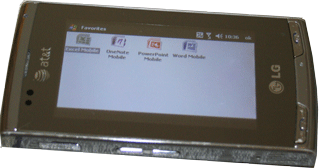
Mail->Inbox->New Message
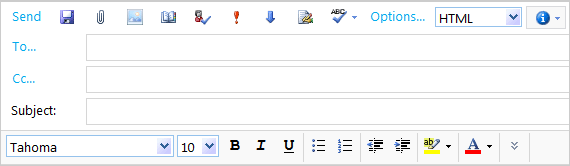
From the Format Ribbon.
1. Format->Font, page 48
2. Format->Numbering, page 50
From the Home Ribbon.
3. Home->Insert Picture, page 51
4. Home->High Importance, page 53
5. Home->Attachment, page 54
